TOMCAT SERVER:
|
Servlet/JSP Spec
|
Actual release revision
|
Minimum Java Version
|
|
3.1/2.3
|
8.0.15
|
1.7
|
|
3.0/2.2
|
7.0.35
|
1.6
|
|
2.5/2.1
|
6.0.36
|
1.5
|
|
2.4/2.0
|
5.5.36 (archived)
|
1.4
|
|
2.3/1.2
|
4.1.40 (archived)
|
1.3
|
|
2.2/1.1
|
3.3.2 (archived)
|
1.1
|
Download URI:
Unzip the folder into
C:\program files
Tomcat
Server Download:
Starting up the Tomcat
server:
1.Go to <TomcatInstallationDirectory>\bin
2.Double-Click on the batch file, startup
Note: You will observe the Tomcat startup procedure being
displayed in a separate command-prompt window.
Testing:
Type the following URL in your
browser to check whether Tomcat server is successfully installed or not
http://localhost:8080
On successful installation, You
will be seeing Tomcat server home page
If you are unable to see the
tomcat home page, that is because you do not have full privileges on tomcat
installation folder.
To provide full access rights, perform the following:
Right-click on the Tomcat folder, select
"Properties", go to the "Security tab", select the
Users(xxxx\Users), give it Full control ( tick the checkbox).
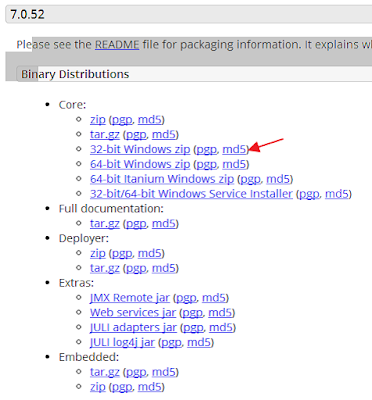
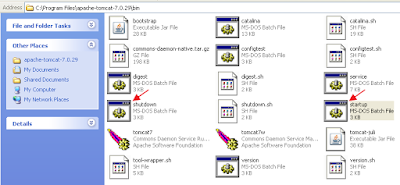

Comments
Post a Comment